MyPC Cloud Queuing
In this article we will go through how to set up a computer with queuing. Please note it is not advised to have a queued resource and the same resource allowing bookings.
Prerequisite
- Ensure you have a queued location set up.
- Owner / Super Admin required
How to add a computer to be used for queuing
- Go to Admin > Computers > Add New
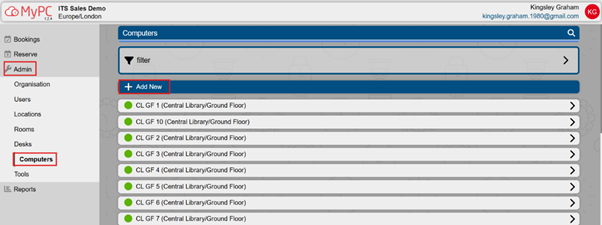
- Please fill out the following:
- PC Name
- PC ID
- Location – Set Location to the Queued location
- Give a description if you would like
- Go to Advanced Options
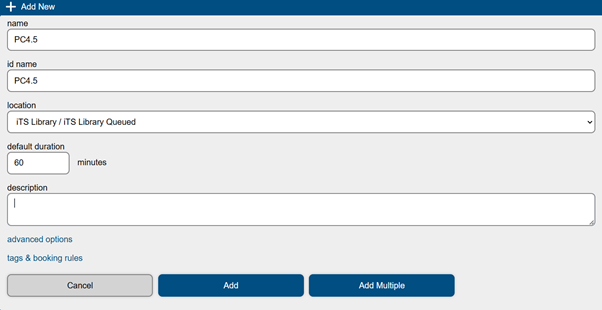
- Please fill out the following information:
- Preparation time
- Check in/No show time
- Message alerts
- Logging level
- Welcome message
- Aup message
- Inactivity timeout
- Lock timeout
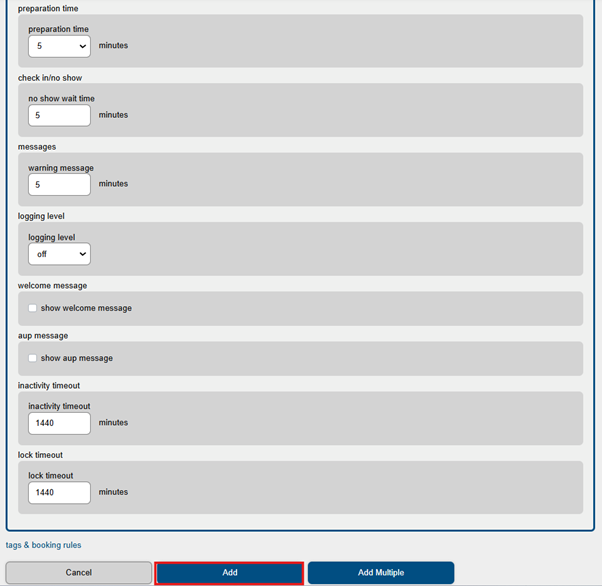
- You can now add your computer.
