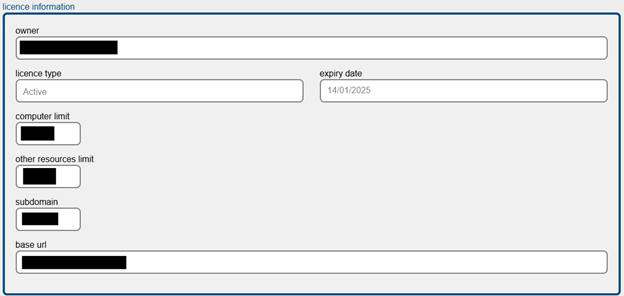How to find your Licence details
Log in as an Admin
Go to ‘Admin’ and then to ‘Organisation’
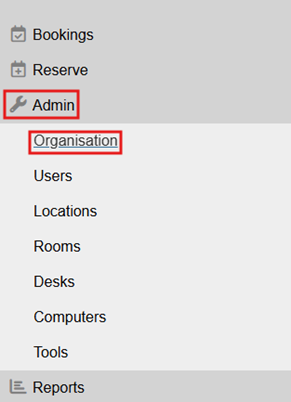
Click on Licence information
You can view what your entitlements are and Subscription details.
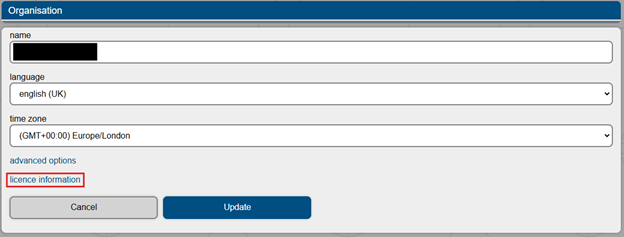
Information shown
- Owner – This will be the email address of the user who registered for MyPC Cloud.
- Licence type – this will show as active
- Expiry date – this will be when your subscription ends.
- Computer limit – This is your limit of computers you can add.
- Other resources limit – this is your limit of rooms and desks you can add.
- Subdomain – This is what the owner chose when registering for MyPC Cloud
- Base URL – This is your unique URL to access MyPC Cloud