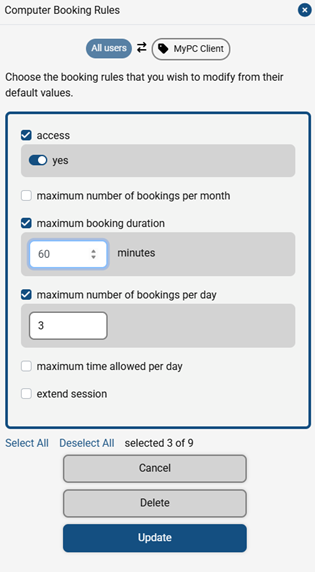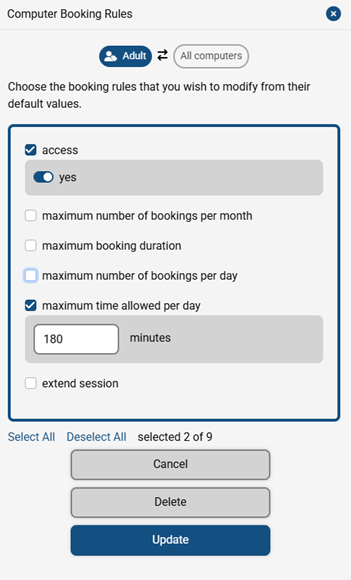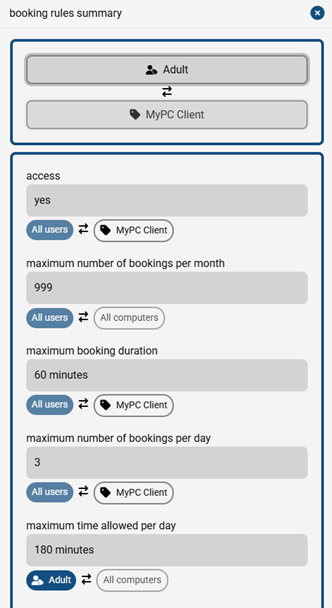Advanced usage of Tags and Booking rules
Scenario
We want adult users to have:
- 180 minutes per day across all PCs
- 60 minutes per session
- 3 bookings per day
All other users, whether tagged or not, will also have 60 minutes per session and 3 bookings per day, but their daily allowance of minutes may vary.
First Rule Configuration
All Users -> MyPC Client Rule
In this rule, we configure the general values that apply to all users on this tagged client:
- 60 minutes per session
- 3 sessions per day
This rule is now ready. Currently, any user logging in would get 60 minutes and 3 bookings per day.
Specific Rule for Adults
To ensure adult users get 180 minutes per day across all PCs, we need to configure: Adult -> All Computers
This sets a global rule that any user tagged with "Adult" can use 180 minutes across all PCs.
Booking Rules Summary
Running a booking rules summary shows how these rules inherit values:
- The All Users -> MyPC Client rule governs the maximum booking duration and the maximum number of bookings per day.
- The Adult -> All Computers rule controls the 180-minute allowance across any PC in the organization.
If a value is not set in any of the rules, it is inherited from the All Users -> All Computers rule. For example, the maximum number of bookings per month would be inherited if not explicitly set.