How to hide username on the MyPC Client
To protect user privacy, you can hide the username from appearing on the MyPC Cloud Clients login banner.
- Log in as a Super Admin or Owner.
- Navigate to:
- Admin -> Organisation -> Advanced Options
- Locate the "Username Masking" options.
- To hide the username on the client banner:
- Untick the "Show username on client" option.
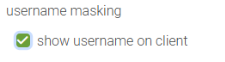
Once this setting is applied, the client PC will no longer display the username when reserved for a booking.
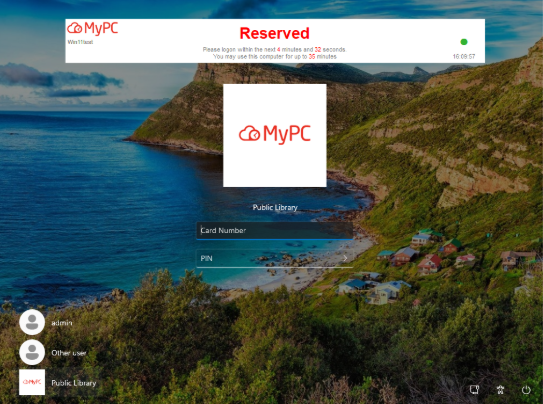
Note: If you wish to hide the username on the user session bar after logging in, configure this via the "Client Settings" option when creating the MSI.
