Bulk import local users
In MyPC you can have local users which are not synced via your authentication provider. You can add users individually or via bulk import. This guide will explain how to import users via Invite from file.
Log onto your Admin interface
Go to Admin and go to Tools.
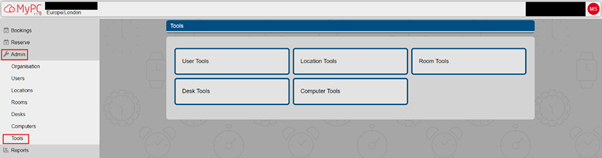
Navigate to User tools and click on Invite from file.
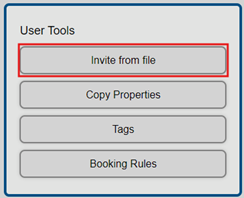
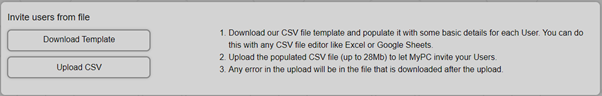
You first want to download the template and populate it with basic details for each user.
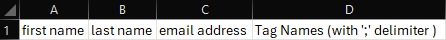
Once populated you can now upload the CSV. Any errors that occur will be in the file that is downloaded after the upload.
