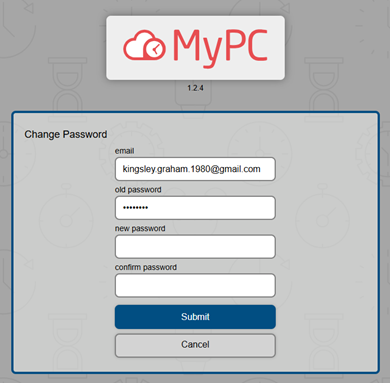How to change your Password
To change your password, you need to follow these steps:
Click on your user profile in the top right corner

Click on “Change password”
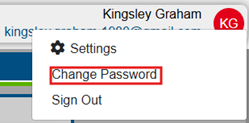
Type your new password, confirm it and submit it
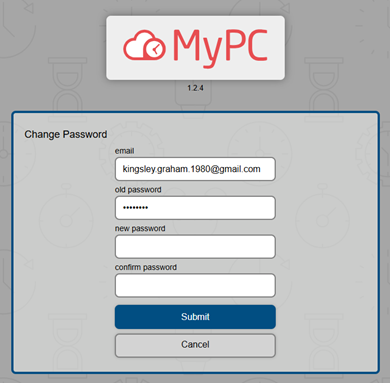
To change your password, you need to follow these steps:
Click on your user profile in the top right corner

Click on “Change password”
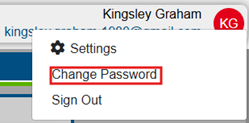
Type your new password, confirm it and submit it