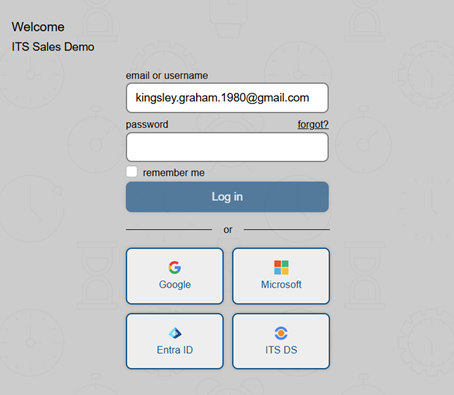Forgot your Password?
You try and login to MyPC Cloud and you realise you forgot your password. Don't worry, it happens to the best of us. To regain access to your account, please follow the instructions below to reset your password.
Please note this does not apply to users with Google, Microsoft, Entra ID or ITS Directory Service accounts.
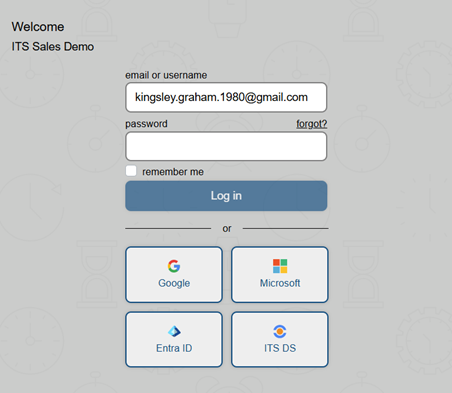
Click on the “forgot?” link.
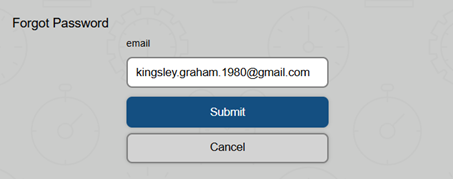
Enter your email address and click Submit.
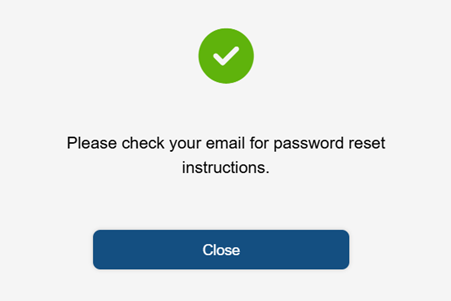
Click Close and go to your inbox and check your email for password reset instructions.
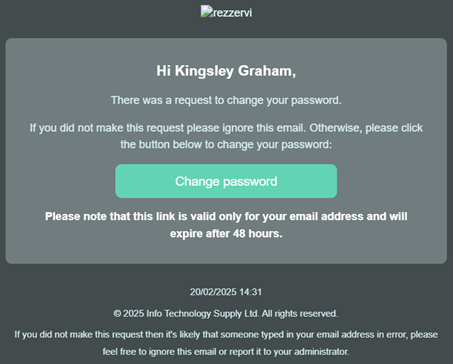
Click on Change Password.
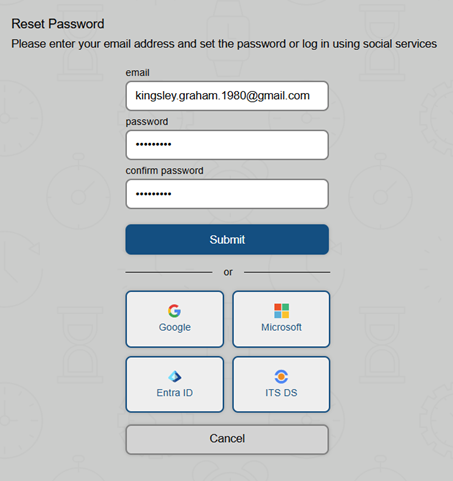
Enter and confirm your new password.
Click Submit.
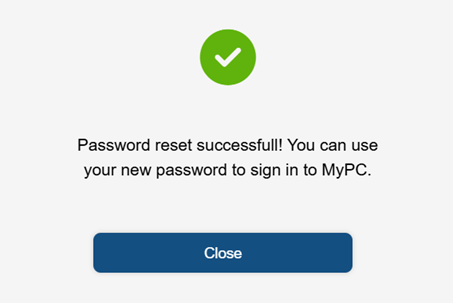
Your password has successfully been reset. You can now use your new password to sign in to MyPC Cloud.
Click Close.